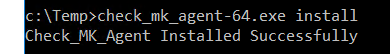Installing CheckMK on Windows
We are piloting CheckMK at work to get away from SCOM for Windows monitoring. Now, don’t get me wrong- SCOM isn’t bad, but it’s a huge beast that takes a lot of care and feeding. But anyway.
I took the check_mk_agent-64.exe file I was given by one of our Linux guys and tried to install it. I got a command window that quickly opened then closed. WAT.
I checked out the CheckMK page for Windows. I felt like I was doing it right, based on what I was reading. But still nothing.
I tried again and again, running as Administrator, etc. Checked the Event Viewer- all like a good Windows Admin.
I also noticed that I didn’t see any install directories. Hmm. First clue.
So I go back to the CheckMK page. It says install the .exe. Ok, well I tried that. Then I try to run (in the download directory) check_mk_agent-64.exe install.
![]()
BOOM. Now I have the CheckMK service, still no install directory. With no install directory, I can’t add customization, plugins, etc. It’s working now- I can monitor it but I still can’t customize it.
Then it dawned on me: this is just the executable. I need to use an MSI to install all the goodies. Lo and behold, there’s an MSI as well on our CheckMK instance.
I download it, install with the defaults, and bingo.