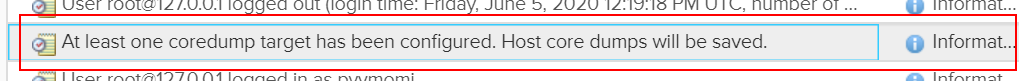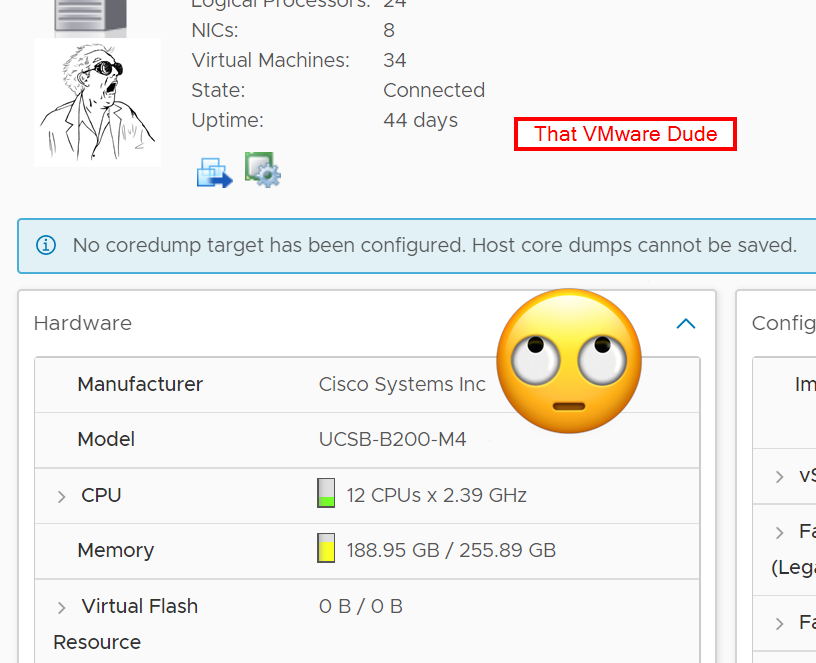Fixing missing coredumps error in ESXi
If you use iSCSI storage for your ESXi hosts- including boot from SAN, you will need to create dump files for your ESXi hosts. If you don’t- you’ll get a nice little warning in vSphere like this:
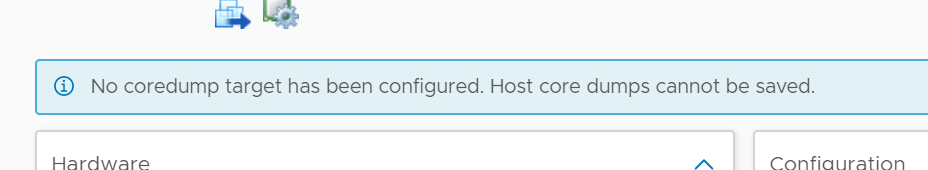
no coredump target has been configured. host core dumps cannot be saved.
First- create an empty dump file:
esxcli system coredump file add -d *your_datastore_name* -f *the_dumpfile_name(I use the ESXi hostname)*
Next- set the newly created sump file as your active dumpfile:
esxcli system coredump file set -p /vmfs/volumes/*your_datastore_name*/vmkdump/*the_dumpfile_name*.dumpfile
Finally- confirm your dumpfile is in place.:
esxcli system coredump file list
You will get an event showing that the coredump is set up and your warning will clear: